About a year ago, Google released their desktop search called Google desktop for Linux. Since then they released some updates to Google Desktop adding support for 64 bit and more file fomats, but they left out one big feature of its Windows and Mac counterparts: Gadgets, mini-applications written in HTML and JavaScript.
Today Google released an open source version of the Gadgets runtime for Linux!
This is extremely cool, obviously, for two reasons: First, you don’t have to use Google Desktop if you don’t want to, and I guess there are more people who use Beagle, Tracker or Strigi on Linux.
Second, well I already told you, it’s open source!
So my first reaction to this was to head to the official Google Gadgets for Linux site and download the tarball. I installed the dependencies and compiled it, following the HowTo in their wiki.
After the build and install finished I started Google Gadgets with the -s switch to open the sidebar. After adding some gadgets it looked like this:
 As you can see, it is just a subtle, semi-transparent black bar sitting on your desktop. It uses “real transparancy” which means you should be running Compiz or some other compositing manager.
As you can see, it is just a subtle, semi-transparent black bar sitting on your desktop. It uses “real transparancy” which means you should be running Compiz or some other compositing manager.
I don’t know how good the desktop integration is altogether, but the Gadgets correctly pick up the time from my system and even the network status. Sound also works using GStreamer. The signal-strength and name of my current wireless network is shown. The source for this is NetworkManager, which is used by default In Ubuntu and other well known Linux distros like Fedora and OpenSUSE, making this a smart choice.
I had to set up the weather gadget manually and it didn’t pick up my location form my weather applet in the Gnome panel.
Other gadgets I tried didn’t show up at all or looked very bad with stretched images and barely readable text, making it clear that this really is alpha quality software right now.
To add more Gadgets, there is a browser application that looks like this:
You can add gadgets to the sidebar like shown above, but you can also keep them like normal applications on the desktop. To do this, just drag them out of the sidebar or run Google Gadgets without the sidebar at all.
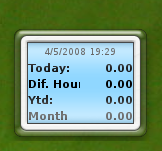 On the right side you can see the Google Adsense Gadget I dragged to my desktop.
On the right side you can see the Google Adsense Gadget I dragged to my desktop.
This shows the incredible wealth I have accumulated with this blog.
So what do I think about Google Gadgets?
Well right now the software quality is pre-beta as I already said, but I firmly believe this piece of software will be great for the Linux Desktop in the future.
Gadgets are not exactly a killer feature, but it’s a nice thing to have around to get information, that often changes, quickly. MacOS X has Widgets, Windows Vista has… whatever they call it, and now Linux has Google Gadgets. Yes I know, there are already other solutions for Linux like GDesklets or Screenlets, but everything I tried felt very rough around the edges and had little to no momentum behind it.
With Google Gadgets, we get the best of both worlds: A solution backed by a big company with many Gadgets already out there and something that is open source. Additionally, it’s the only product right now working on all three major platforms, which might turn out as the feature that makes this the de-facto standard. A sign that Google is serious about this is the fact that you can build this against GTK, like I did, but also against Qt, so there is integration for KDE aswell.
I will closely follow the development of Google Gadgets and I will keep you updated on it. Right now, I’m looking for a .deb file because building this from isn’t exactly nice, so if anyone has a link I will gladly update this post and include it.
Update:
There is a package available at the PPA for the Google Gadget team
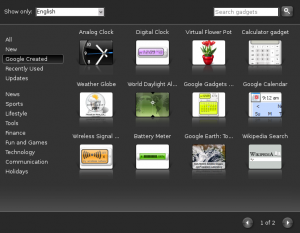
Wow, you earn exactly… €0.00 more than I do! Lucky prat!
But the question about this is:
How memory hungry are the gadgets? We run *nix because we want a nice lightweight OS that can do everything we need it to. If the gadgets just bog it down, then what would be the point. I’m sure the gadgets run and look great but what is the point of all of that if we could just do anything they do without them and using half the resources. I am going to go get them to put on my PCLinuxOS box as well as my Gentoo box to see how well they run. I guess only time will tell on if Google’s effort will be worth it.
well, not too memory hungry… less than the windows version (cause there isn’t any search until you install that too)…
you can get a fair amount of gadgets running for under 50 MB of RAM… also the performance is very good… of course it depends how the gadgets are coded, but all of them I use are good with the recourses
Hi,
Do you know how to add gadgets that do not appear in the browser? For example, I was looking for a sticky notes gadget but could not find one. On a Google site, I found something called MultiNote that would do the job, but how do I get Google Gadgets to read in the downloaded file (MultiNote.gg)?
Good day and welcome to my webpage. I’m Lucille Donald.
I have always dreamed of being a novelist but never dreamed I’d make a career of it. In college, though, I assisted a fellow student who needed help. She could not stop telling me how well I had done. Word got around and someone asked me for to write their paper just a week later. This time they would pay me for my work.
During the summer, I started doing academic writing for students at the local college. It helped me have fun that summer and even funded some of my college tuition. Today, I still offer my research paper writing to students.
Professional Writer – Lucille Donald – http://www.fleaworld.com Team